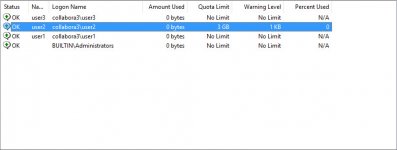In earlier posts I have illustrated how Disk Quotas work in servers and desktops and how that relates to Unlimited Disk Space. Has anything changed in Windows 10? The answer is NO.
To check it out proceed with the following on your own PC (1) Open This PC, right-click a hard disk and choose Properties on the context menu (2) Select Quota and tap Show Quota Settings (3) Choose Enable quota management, set disk space limit and warning level, select quota logging option according to specific needs, and then hit OK.
I have attached the results if Drive F is chosen. You will note that the process, dialogues and results are the same with previous versions of Windows -- both desktop and server. Here is unlimited disk space.
To check it out proceed with the following on your own PC (1) Open This PC, right-click a hard disk and choose Properties on the context menu (2) Select Quota and tap Show Quota Settings (3) Choose Enable quota management, set disk space limit and warning level, select quota logging option according to specific needs, and then hit OK.
I have attached the results if Drive F is chosen. You will note that the process, dialogues and results are the same with previous versions of Windows -- both desktop and server. Here is unlimited disk space.